
DoodleKit
Social drawing for iOS devices.
DoodleKit manages up to four users' drawings on a single canvas, allowing doodlers to create and share content across their devices.
A demo app, Doodle Party, is included in the repository.
Developed with care and exhaustion at iOSDevCamp 2013.
Follow us on Twitter.
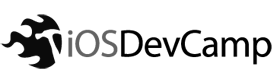
Setup Instructions
- Using Cocoapods, add this to your Podfile:
pod 'DoodleKit', git https://github.com/crowdcompass.com/DoodleKit.git
- Import the DoodleKit header.
#import <DoodleKit/DoodleKit.h>
- Add the drawing view to your view.
DKDoodleView *doodleView = [[DKDoodleView alloc] initWithFrame:theFrame]; doodleView.delegate = self; [parentView addSubview:doodleView]; - Set the tool properties on doodleView, this controls the drawing paths.
doodleView.toolType = DKDoodleToolTypePen; doodleView.lineWidth = 6.0f; doodleView.lineColor = [UIColor greenColor];
Adding Networking
- Configure the iOS app in iTunes Connect to use GameCenter.
- Initialize the
DKDoodleSessionManagerDKDoodleSessionManager *sessionManager = [DKDoodleSessionManager sharedManager];
- Authenticate the player in GameCenter.
[sessionManager startAuthenticatingLocalPlayer];
- Implement the
DKDoodleSessionManagerdelegate protocol, in order to display connectivity status. This is optional. - Implement
didStartGameprotocol method. This will launch a ViewController that has a DKDoodleView on the view. The view will automatically render drawing on all connected devices.